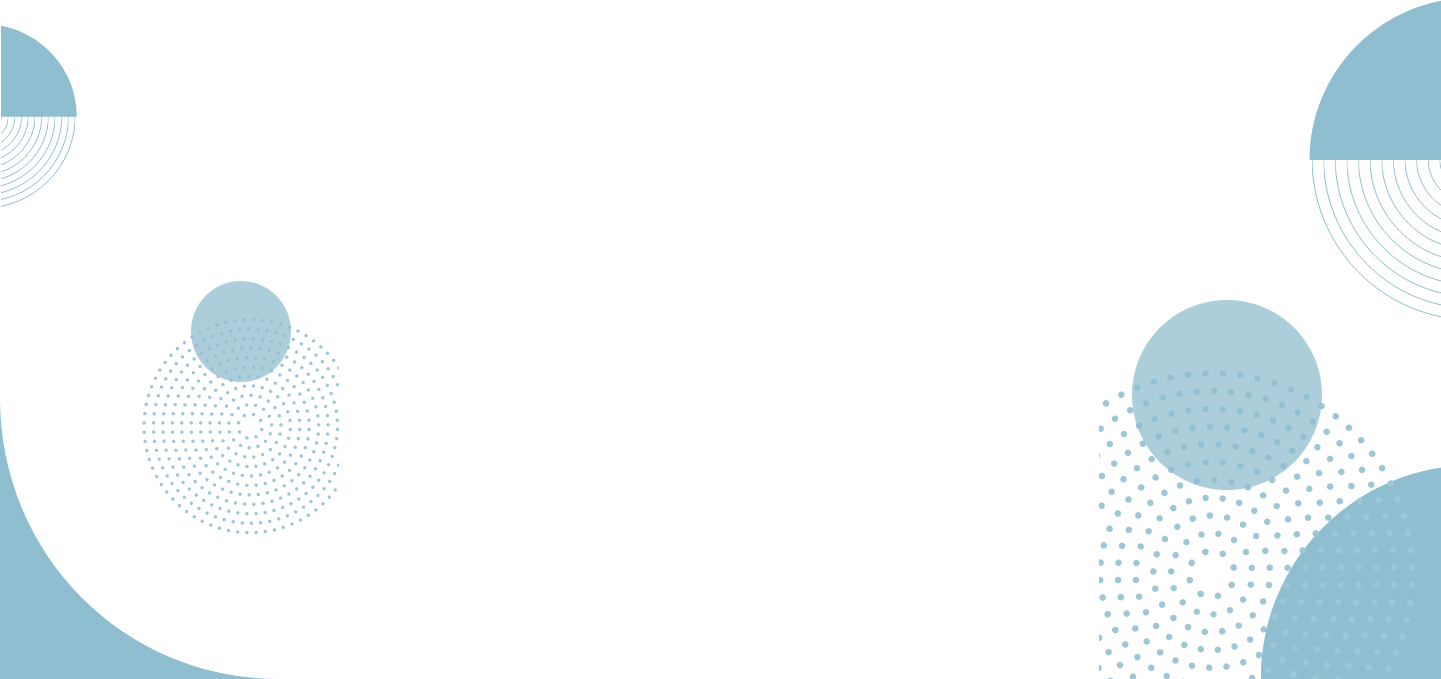
FAQ
In the “Open Tender”, the procedure of qualification and selection of suppliers is carried out, while in the process of “Qualification” only the fulfilment of the qualification criteria is determined, and then a closed invitation is sent to qualified suppliers for the submission of commercial offers.
You have to fill out the request to initiate a new password that can be found on the ‘Forgot your password?’ link in the log window. After creating the request, a new initial password will be sent to your registered e-mail address.
User instructions for all of the Portal’s functionalities, for procedures for the procurement of materials and services, can be downloaded from the link ‘Procedure for Working on the Electronic Platform’ in the log window. Instructions are available in three languages: Serbian, English and Russian.
The procedure for completing and delivering the offer is described in detail in the user instructions that can be downloaded from the ‘Electronic Platform Operating Procedure’ link in the log window.
Some functionalities on the Portal are not available if you use the Mozilla Internet browser. You need to access the Portal via Google Chrome or Internet Explorer.
The “red cross” indicator in the position line indicates that the data are not filled correctly or that all mandatory information has not been filled. All mandatory fields are marked with a red star next to the field name. It is necessary to check whether all the fields in the position line in the table are filled out, as well as the additional fields of the position that open when clicking on the position line in the table.
It is necessary to click on the “save a commercial offer” option and then the system will display the new value of the offer with the calculated new prices.
The offer has been sent successfully if a window with a notification message on the successful sending of offer has appeared after the offer has been submitted. Also, basic data on the results of the successful submission of the offer are created.
It is necessary to fill in the value of the criterion in each row by selecting the value from the drop-down menu and enter the numeric value only for the Warranty Period (only the number without the textual part ‘months’). After that, it is necessary to click the option ‘save the technical survey’.
Price change in commercial negotiations becomes available after clicking on the ‘Return Offer to Processing’ option in the commercial part of the offer. After that, the price column becomes available for change. Prices can be changed only for those positions of the offer for which the supplier is positively technically assessed. Otherwise, the price fields cannot be changed.
When switching to offer submission, it is necessary to select a row with a yellow exclamation point, on the initial selection screen.
Only the procedures that are active (open) for reception of commercial offers can be found on the initial screen after logging into the system. Completed procedures can be accessed by activating the indicators for reviewing of completed procedures on the initial screen.
Pay attention to whether the invitation to participate is for the procedures of the procurement of materials or services and, depending on that, select the corresponding card on the Portal.